As a working mama, running a business is all about keeping things organized and efficient! Ironically, my home is a disaster 99% of the time – laundry piled high, dishes in the sink, and a mess of toys almost always scattered in the living room. But when it comes to my business!? Well, let’s just say I think Marie Kondo would be SO PROUD. My business tools and systems spark some SERIOUS joy for me, and I’m so excited to share some of my favorite tools, programs and resources that have transformed the business side of things for me over the years.
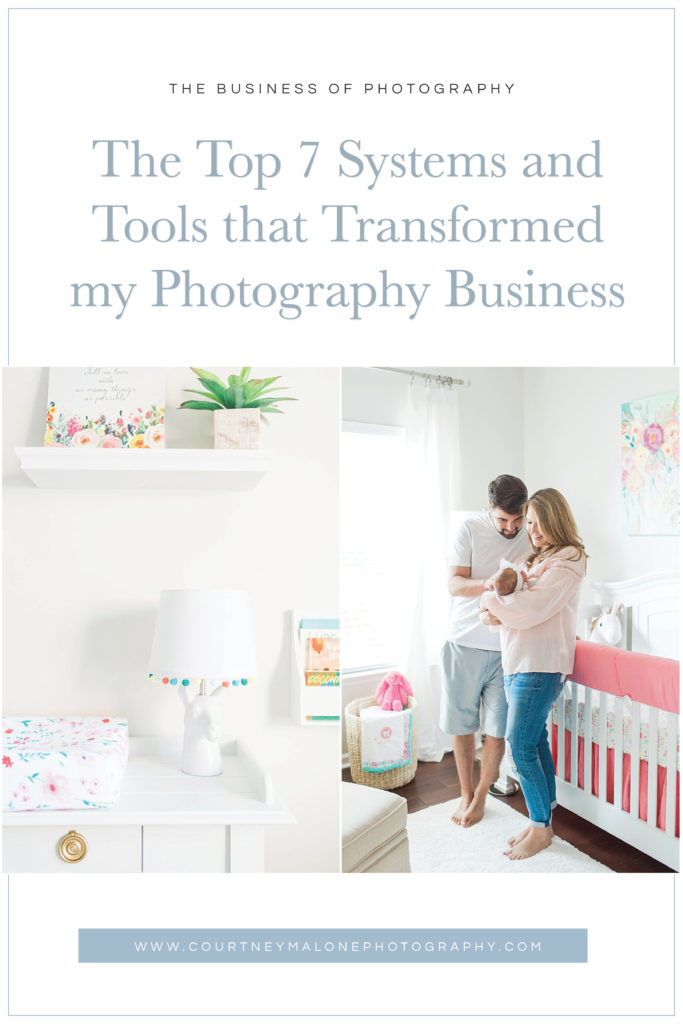
These tools and systems make me feel like a proud business owner, and someone who truly takes the business side of things seriously. This was always important to me as a photographer. It has always been a huge priority for me that my clients know I treat my business like a business, that I’m legitimate (meaning tax-paying and licensed with my city/county and state), organized, and that I’m efficient, mostly because this goes a long way to enhance the overall client experience! I’m a big believer that client experience is the holy grail. While people want beautiful photos as their end result, they also want an experience that is easy and intuitive, and one that helps them feel prepared and ready along the way! These systems and tools are just a piece of the puzzle for client experience.
Today I’m sharing some of the productivity tools that keep my business running like a well oiled machine, help me run a truly professional photography business, and ultimately help contribute to a positive client experience.
17Hats
Oh man. I can’t say enough great things about 17hats. There are some really wonderful CRM systems out there (I’ve also experimented with Dubsado and Honeybook), and many years ago I chose 17hats. At the time, the choice was made because I needed a CRM system that could manage multiple brands (I was also offering 1×1 web design services for photographers which was branded separately from my photography business). I did recently consider a switch to Honeybook, but their fees for credit card payments are a flat 3%, and while it doesn’t seem like a big change from 2.8%+$.30 that Stripe charges, to me every penny counts, and I couldn’t justify the more expensive subscription and higher service fees.
17hats is the HUB of my business. From the moment I get an inquiry through my 17hats Lead Form, a client contact is created in the system. Workflows are immediately triggered for follow ups, adding steps to my to-do list. When a prospective client decides to book, additional workflows are created that help me get signed contracts, and time invoices for deposits and final balances.
When I first started out, I kept track of everything via e-mail. This worked in the early stages, but as volume increased, I knew I needed something to keep me organized. I purchased a subscription to 17hats about 2.5 years ago, but it wasn’t until a little over a year ago that I started to REALLY utilize the features of 17hats. I now have workflows and templates out the wazoo and so many automations that literally keep my head on straight! I also love that it automates invoices and collects payments from my clients so easily. I’ve never had to directly ask a client for their payment, and as an introvert, that feature makes my heart happy! I am so thankful for 17hats, and strongly recommend it as a CRM system.
Side note: I plan to go into further detail in the future about how I use 17hats and the workflows I use that keep things moving along! This post will also include some alternative ideas using Zapier and Trello if you’re just starting your business but want a digital way to get organized. Stay tuned!
Trello
I am a major Trello-holic! I use for everything business related, and even use it to keep our home (somewhat) organized. The two most important boards I use in Trello are my Master To Do List Board, and my Newborns by Month Board.
In my Master To Do List, I keep track of my editing queue! When I shoot a session, I add it to my “Cull” tab. Once it is Culled, it moves to a ready to edit tab. Once edited, it moves to my “ready to blog” tab. This is how I keep track of what’s in the queue for editing! While 17hats can track this for me as well, I prefer the visual Trello offers so I can visually see what is in my editing queue at any given time!
This board also holds general business to do lists. Think reminders for things like updating session investment guides or website pages, and reminders to set dates for mini session events. It also holds a Big Ideas List to keep track of my millions upon millions of ideas!
In my Newborns by Month Board, I just have a list for each month of the year. This helps me know when I’m at capacity for any given month very easily since I like to only take on a set number per month! Again, I just love the visual of having it in Trello vs. the calendar display in 17hats.
Pixiset
I’ve been using Pixieset as my gallery delivery software since very early on in my business! I’ve tried many other gallery delivery systems, including Pic-Time and PASS, but this has been my favorite. I love the way it looks visually, and feel its super easy for my clients to use!
ConverKit
ConvertKit helps me announce special events to my e-mail list subscribers! I prefer to announce mini session events JUST to my email list rather than publicly. I love ConvertKit because I’ve customized the emails to be very “on brand”, and for me that’s just one more enhancement to my client experience and another way to show the legitimacy and seriousness that I have for my business.
Couple ConvertKit with this mini course from Jamie of Spruce Rd, and you’ll have gorgeous mass e-mail templates to send to your clients!
Xero
I just started using Xero to keep track of all the accounting for CMP! After a horrific experience with Quickbooks Self Employed in 2017 (ugh, you guys, I still have emotional scars), I spent all of last year keeping up with a spreadsheet, which was effective, but tedious. Xero feels incredibly reliable, and while there was a bit of a learning curve, I now have the hang of it and use it to keep track of all the accounting for CMP! I will say there is absolutely nothing wrong with a spreadsheet system, especially in the early years! Just make sure you keep track of your revenue, expenses and mileage in a reliable place, and back that information up somewhere!
Profit First and YNAB
Last year I implemented the Profit First system for CMP. If you haven’t heard of it, you can check it out on Audible here. As a gal who graduated with a degree in Finance in worked in the industry for 8 years, I have a deep love for the numbers side of my business, but before Profit First, I wasn’t putting my money to work. Now that I use the Profit First system, I have a really confident grasp on what I can afford as far as business expenditures and investments, and I even just paid myself my first bonus check on January 1! I can’t say enough great things about the Profit First system, and would recommend this book to any entrepreneur out there.
I also couple the Profit First System with a program called YNAB, which stands for You Need A Budget, and you guys – I am OBSESSED. I am an OFFICIAL YNAB-er! Profit First calls for a complicated accounting system which requires about 5 separate bank accounts. For me, that would have triggered way too many banking fees to make it worth it, so I use YNAB to divvy up my revenue per the Profit First allocations, and can budget for spending from there. And bonus, we now use YNAB for our household budget and it has been a GAME changer.
I’ll be sharing more on how I use Profit First and YNAB together in a future post with MUCH more detail, so if you have interest in managing the business/money side of your business, check out the book and keep your eyes peeled for that post! You can also subscribe below to make sure you don’t miss that particular post!






+ COMMENTS
add a comment